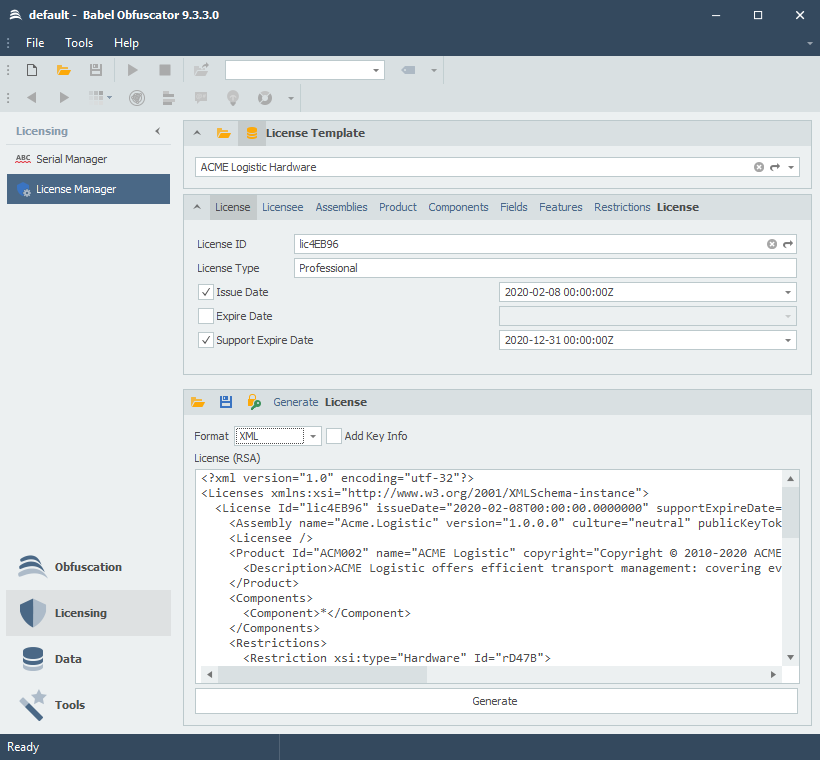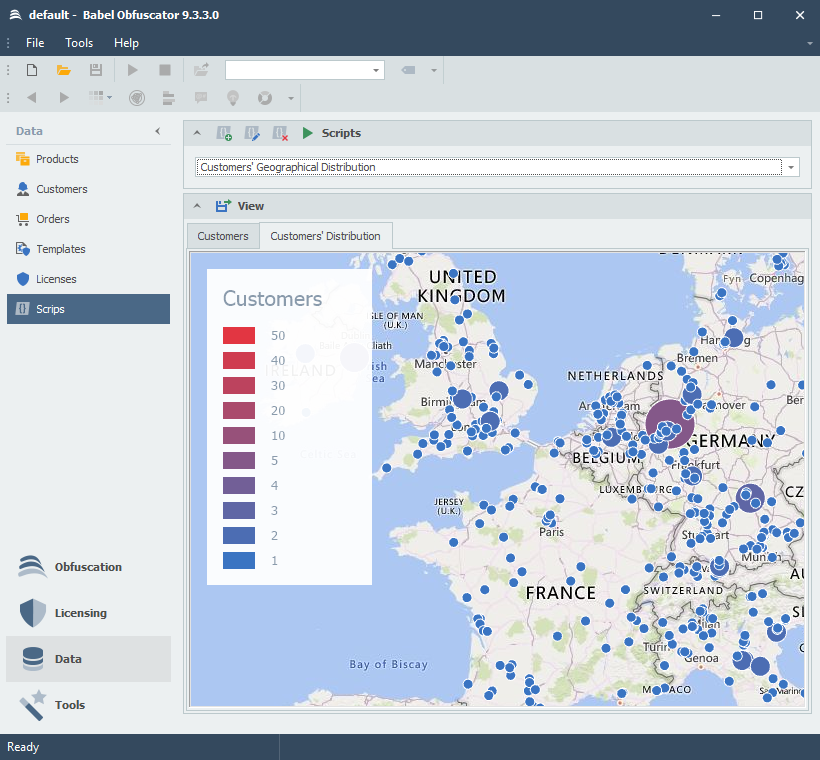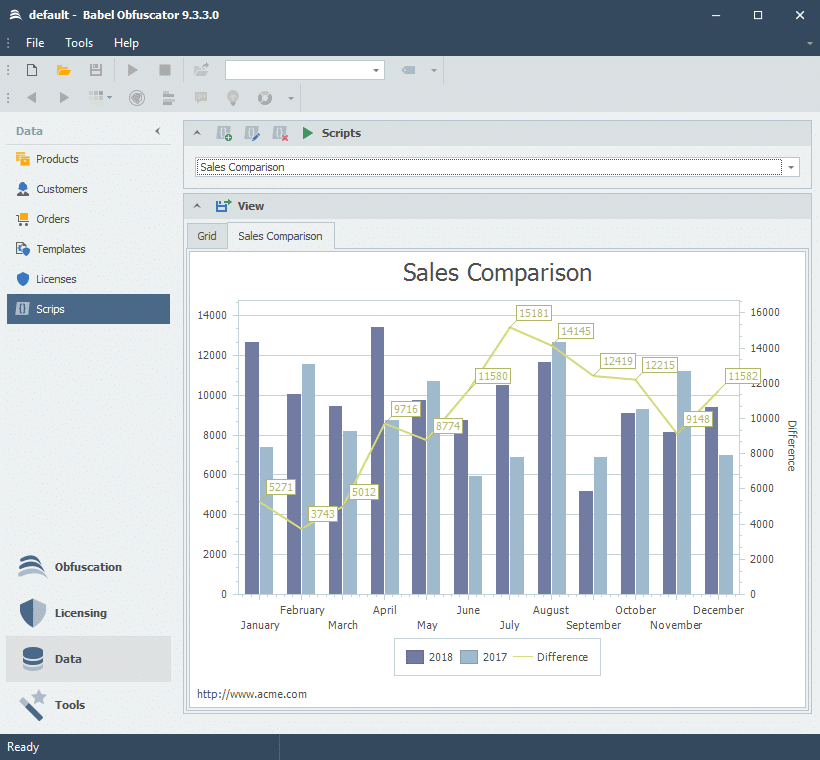Babel Licensing
Unlock the Power of Software’s Protection with Efficient Licensing
Licensing for .NET Application and Components
Babel Licensing is a comprehensive and robust licensing solution designed to empower software developers and companies with flexible and secure license management capabilities. Whether you’re an independent developer or part of a large enterprise, Babel Licensing provides the tools and infrastructure you need to effectively protect and monetize your software products.
General Features
Completely managed solution to build licenses for .NET applications and components
Babel Licensing offers a fully managed solution designed specifically for .NET applications and components, providing a comprehensive framework for the creation, deployment, and management of software licenses. This solution is tailored to meet the needs of developers working across all .NET environments, from traditional .NET Framework applications to latest solutions built with .NET.
Works with any .NET technology from .NET Framework to latest .NET
- Microsoft .NET and .NET Core
- Microsoft .NET Framework (v2.0 to v4.8)
- NET Standard
- ASP.NET
- .NET MAUI
- Xamarin
- UWP
- Mono
Flexible licensing model
Choose from a range of licensing models to suit your business needs. Whether you require floating licenses for concurrent usage, activation-based licenses for offline environments, or file licenses for easy distribution, Babel Licensing has you covered. Customize license parameters and restrictions to align with your licensing strategy.
- Trial licenses
- Hardware-locked licenses
- Feature-based licenses
- Custom license restrictions
- Customizable license fields
Centralized License Management
Manage your licenses efficiently through the Babel Licensing Services. Gain centralized control over license generation, activation, revocation, and deactivation. Monitor license usage, track activations, and ensure compliance across your customer base.
Enhanced Security Measures
Security is paramount when it comes to licensing. Babel Licensing implements industry-standard security measures to safeguard your licenses and intellectual property. Utilize RSA-based signature algorithms, encryption, secure communication protocols, and access controls to protect against tampering and unauthorized usage.
Can run on Windows, Linux and OSX
Whether your software is intended for Windows-based systems, Linux servers, or macOS devices, Babel Licensing offers the flexibility to protect and license your applications on these diverse platforms. This multi-platform compatibility allows you to reach a wider audience and cater to users using different operating systems without compromising on licensing functionality.
It perfectly matches with Babel Obfuscator to provide best in class security for any application running on .NET
By combining the power of Babel Licensing with Babel Obfuscator, you can ensure the utmost protection for your software. Babel Obfuscator helps safeguard your code against reverse engineering and intellectual property theft by applying advanced obfuscation techniques. It transforms your code into a highly secure and unreadable form, making it extremely difficult for hackers to understand and tamper with. The obfuscated code, combined with robust licensing mechanisms, creates a formidable barrier against unauthorized usage and piracy attempts.
Web Application
The Babel Licensing Web Application, available with Data Center edition, provides a powerful, browser-based interface for managing your entire licensing ecosystem. This intuitive platform streamlines license administration while offering advanced features designed for enterprise-level software distribution.
Intuitive Dashboard with real-time monitoring of license activations, usage patterns, and revenue metrics.
Visual Geographic Mapping showing global distribution of your customer base
Exception Reporting System that captures and categorizes application errors for improved product quality
Webhook Integration for seamless connection with your CRM, billing, and support systems Enterprise-Ready Capabilities
Unlimited License Tokens scale your licensing infrastructure without constraints
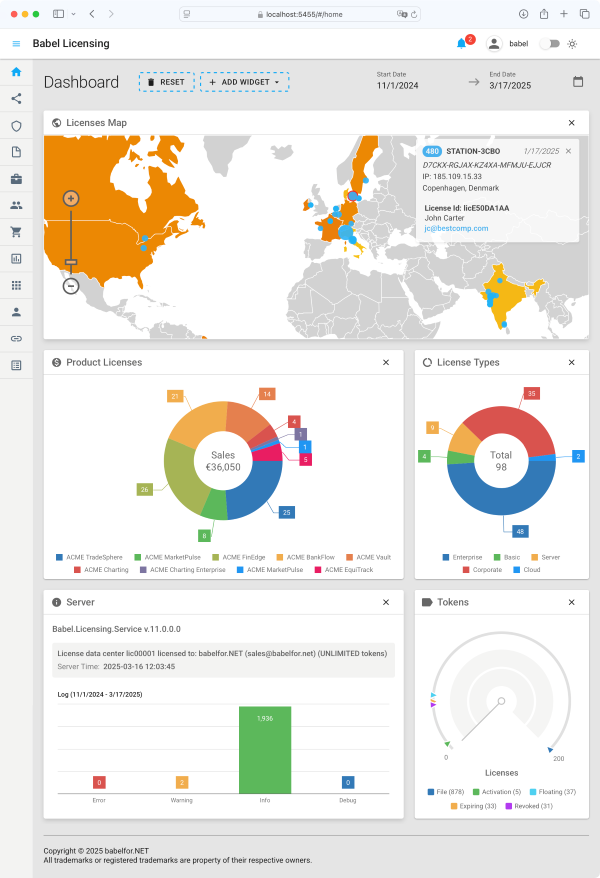
WordPress Integration
Seamless WordPress Compatibility
Babel Licensing now integrates directly with WordPress, allowing you to manage software licenses within your WordPress environment seamlessly. This integration facilitates easy deployment of licensing operations directly from your WordPress dashboard, enhancing accessibility and convenience.
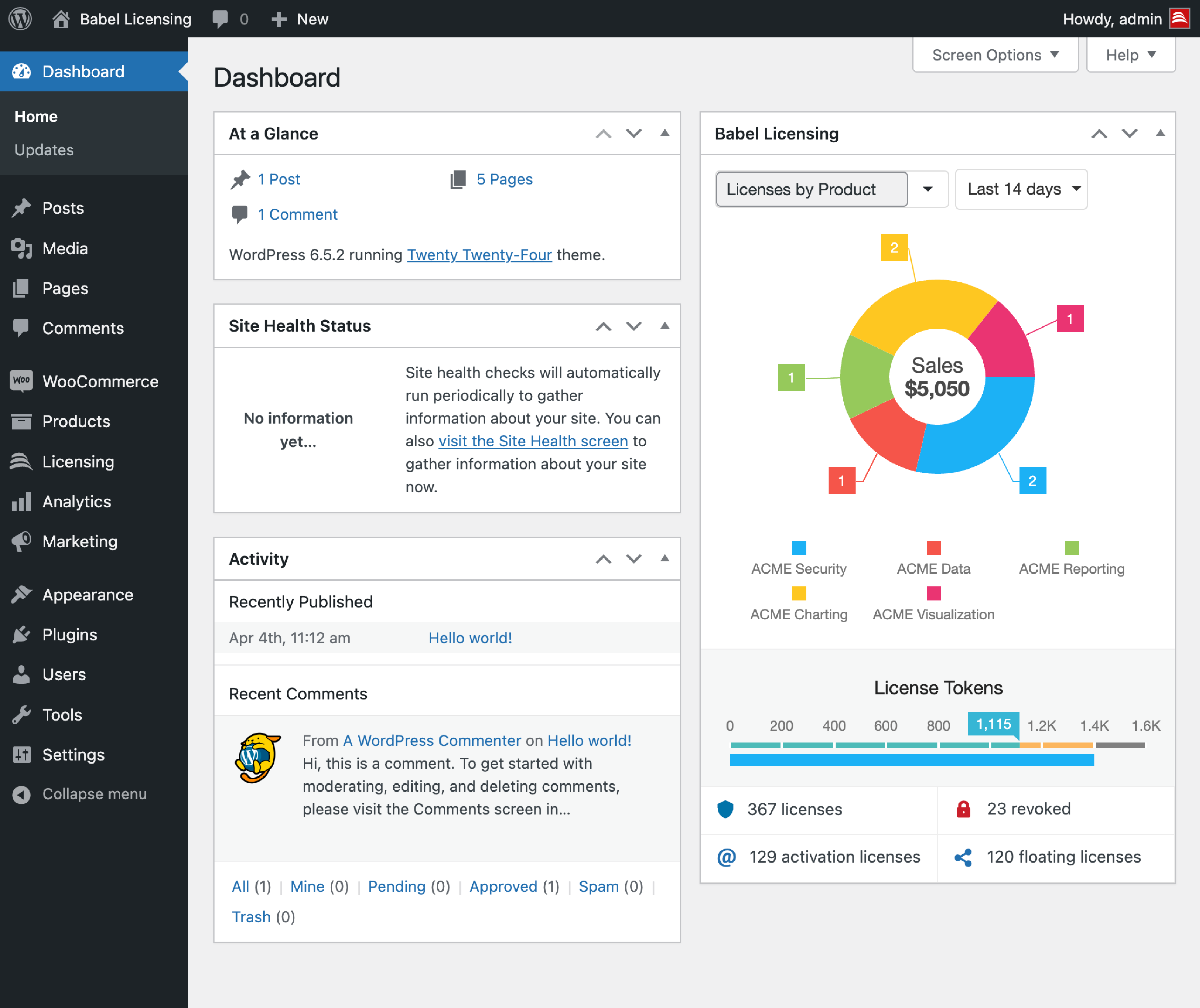
WooCommerce Support
Automatically create and manage licenses when orders are processed through WooCommerce. This integration ensures a streamlined workflow from sales to software delivery and licensing.
Automated Email Notifications
Configure and send customized email notifications through WordPress for events like new orders, license expirations, or updates. Utilize predefined templates or create custom ones to keep your customers informed throughout the licensing lifecycle.
Take control of your software licensing with Babel Licensing and unlock the full potential of your applications. Monetize your software while ensuring compliance and protecting your intellectual property. Get started with Babel Licensing today and experience a comprehensive licensing solution tailored to your needs.
Babel Licensing Service
Babel Licensing Service provides a robust set of features and capabilities to enforce licensing terms and efficiently distribute licenses to your customers.
License Generation and Activation
Generate unique licenses for your software products and enable seamless activation for your customers. With flexible options for license parameters, you can tailor the licensing experience to meet your specific needs.
License Validation and Enforcement
Ensure that only valid and authorized licenses are used by implementing robust validation mechanisms. Babel Licensing Services provides reliable license enforcement capabilities to prevent unauthorized usage and protect your revenue.
Floating License Support and License Activation
Empower your customers with the flexibility to activate and utilize floating licenses across multiple machines. Babel Licensing Services offers robust support for floating licenses, allowing sharing of licenses among authorized users. With the integrated license activation mechanism, users can easily activate and deactivate licenses as needed, ensuring efficient license utilization while maintaining control over license distribution. Enjoy the convenience of floating licenses and streamline the activation process with Babel Licensing Services.
Web API Integration Flexibility
Seamlessly integrate Babel Licensing Services into your software infrastructure, including desktop, server, and cloud-based applications. The solution offers various integration options, including API-based integration, making it adaptable to your specific software environment.
Experience peace of mind knowing that your software licenses are secure, your customers are properly licensed, and your revenue is protected. Streamline your license management processes and focus on delivering exceptional software experiences with Babel Licensing Services.
Unlock the full potential of your software licensing strategy with Babel Licensing Service. Get started today and take control of your software licenses with ease.
Licensing Database
The Licensing Database is a powerful component of Babel Licensing Service that provides a centralized and secure repository for storing and managing licenses. It serves as a central hub where license information, including activation status, usage data, and entitlements, is securely stored and easily accessible.
With the Licensing Database, you can efficiently manage and track all your licenses in one place. It offers a comprehensive set of features, including license generation, assignment, revocation, and expiration tracking. You can easily search, filter, and view license details, empowering you with complete control over your licensing operations.
Babel Licensing Client Library
The Babel Licensing client library is a comprehensive solution that enables the integration of license validation and management functionalities into your applications. Built to complement Babel Licensing Services, this library provides a robust framework for implementing license-based access control and ensuring compliance with software licensing policies.
With Babel Licensing, incorporating license validation into your applications becomes a seamless process. You can easily integrate the library into your codebase, empowering you to enforce licensing rules and restrictions.
The client library offers a wide range of features, including license verification, activation and deactivation. You can effortlessly integrate license check-in/check-out mechanisms to control license usage and prevent unauthorized access.
How It Works
Babel Licensing can be easily integrated into your application with few lines of code. Just reference the Babel.Licensing package in your application and see how it easy to create and validate a license.
Install-Package Babel.Licensing -Version 10.0.0
dotnet add package Babel.Licensing –version 10.0.0
<PackageReference Include=”Babel.Licensing” Version=”10.0.0″ />
Our licensing library will take care to find the license, verify that the license has not been tampered with and that all the usage restrictions are met.
Create License
RSASignature rsa = new RSASignature();
rsa.CreateKeyPair();
string license = new XmlLicense()
.ForAssembly(typeof(Program).Assembly)
.LicensedTo("ACME", "devs@acme.com")
.WithTrialDays(30)
.SignWith(rsa).ToReadableString();
Validate License
try
{
XmlLicenseManager manager = new XmlLicenseManager();
var lic = manager.Validate(license, typeof(Program));
if (lic.IsTrial)
{
var trial = lic.Restrictions.OfType().First();
Console.WriteLine("Trial time left: {0}", trial.TimeLeft);
}
}
catch (Exception ex)
{
Console.WriteLine("License not valid: {0}", ex.Message);
}
Babel Licensing offers comprehensive online documentation to assist users in understanding and leveraging the full potential of the licensing system. Our documentation serves as a valuable resource, providing detailed information, guides, and examples to support users at every step of their licensing journey.
License Restrictions
With Babel Licensing you can create different license usage restrictions. This allow you to create trial licenses or hardware locked licenses, choosing from many options. Please take a look at all the licensing restrictions available.
Trial Restrictions

Expire Date
Restrict use of the application to a defined date

Trial Days
Set the number of trial days for an application

Run Instances
Limit the number of instances that can run simultaneously

Usage Time
Allows the application to run for a defined period of time
Hardware Restrictions
Computer Name
Binds the application to a specific computer name

CPU ID
Allows use only on CPU with the specified ID

Ethernet Card
Check if the Ethernet card MAC address has changed

Hard Disk
Ties the application to the hard disk serial number
Bios
Restricts the usage to a specific BIOS

Motherboard
Ties the application to the current machine motherboard
Usage Restrictions

Virtual Machine
Whether to prevent the execution on a virtual machine
Design Time
Permits the usage only inside the Visual Studio designer

Process Name
Bind the license to the running process name
Miscellaneous

Type
Restricts the license to a specific set of types or namespaces

Beta
Set a time limit for the beta period
Version
Restricts the usage to a specific version or a version range
Custom
Customize your license restriction logic